
A Webinar on “Competing Future with Applications”
What is an Android?
Android is a linux-based software package and operating system for mobile devices like tablets and smartphones. It was created by Google and afterwards by the OHA. Although other languages can be utilised, the Java language is most commonly used to write android code. The Android project's purpose is to build a successful real-world product that improves end consumers' mobile experience.
How an app works:
Each app is unique, and there are some differences in how they operate, but they all follow the same basic procedure. They compile many pieces of software into a single application that solves a problem for everybody who gets it. Take, for example, a banking app. They've repackaged a lot of their existing features to make them more mobile-friendly and faster to use. They’ve taken things like:
* Being able to access your balance
* Up to information on what you’ve bought
* The ability to transfer money from one account to another
* Being able to make payments
They've then removed all of the website's other features that customers don't use, resulting in a nice, streamlined experience. And most apps are built on this premise. Mobile-first designs, bits of software, and a complete programme that works on your phone.
What do apps do?
Apps were once only utilitarian devices. They were created to aid in task management, calendaring, email, and contact management. But everything changed. Apps now have the ability to do or be anything. The range is as follows:
Earning with apps
* In app purchase
* Monetization
* paids apps.
Being Safe
1. Write a Secure Code: Most attackers utilise bugs and vulnerabilities in code as a starting point for breaking into an application. They'll attempt to reverse engineer and tamper with your code, and all they'll need is a public copy of your software to do it. According to research, dangerous code is currently impacting over 11.6 million mobile devices.
2. Encrypt All Data : Every piece of data that passes through your app must be encrypted. Encryption is the process of scrambling plain text until it becomes a jumbled alphabet soup that only those with the key understand. This implies that even if data is taken, thieves will be unable to read it and exploit it.
3. Be Extra Cautious With Libraries:When using third-party libraries, be extra cautious and thoroughly verify the code before incorporating it into your programme. Some libraries, as valuable as they are, might be incredibly insecure for your project. For example, the GNU C Library had a security weakness that allowed attackers to remotely execute malicious code and damage a system. And this flaw went unnoticed for more than seven years.
4. Use Authorized APIs Only: APIs that aren't permitted and aren't well-coded can unintentionally provide a hacker access to sensitive information. for example, Caching authorization information locally makes it easier for programmers to reuse it while performing API requests. It also makes life easier for coders by making it easier to use APIs. However, it also provides a backdoor for attackers to take advantage of privileges.
5. Use High-Level Authentication: Because some of the most serious security breaches occur as a result of insufficient authentication, it's becoming increasingly vital to utilise better authentication. Simply put, authentication refers to the use of passwords and other personal identifiers as entrance barriers. Although a major part of this is dependent on your application's end users, you can encourage them as a developer.
6. Deploy Tamper-Detection Technologies
7. Use the Principle of Least Privilege
8. Deploy Proper Session Handling
9. Use the Best Cryptography Tools and Techniques
10.Test Repeatedly

How can we develop an app:
* Generate an app idea
* Do competitive market research
* Write out the features for your app
* Make design mockups of your app
* Create your app’s graphic design
* Put together an app marketing plan
* Build the app with one of these options
* Submit your app to the App Store
* Market your app for maximum exposure
* Improve your app with user feedback and Bonus: App making resources
Android studio intro
The official integrated development environment (IDE) for Android application development is Android Studio. It's based on IntelliJ IDEA, a Java integrated development environment for software development that includes code editing and developer tools.
Generating apk file
The generated apk file is a debug build; in order to construct a release build, the apk file must be signed with a key. This can be done in Android Studio. Once you sign the apk file it will be ready to use in production.
Future and trends in Mobile app development
1) Beacon Technology
2) 5G Technology
3) Artifical Intelligence.
4) Instant Apps
5) IOT
6) Augmented Reality And Virtual Reality
7) Mobile Wallets
8) Chatbots.
9) Cloud-Based Mobile Apps



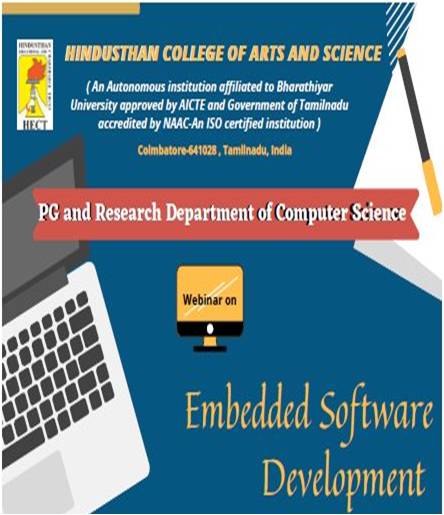
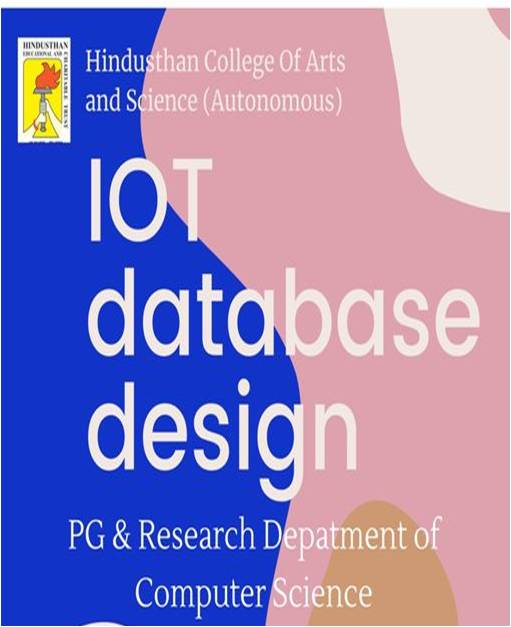

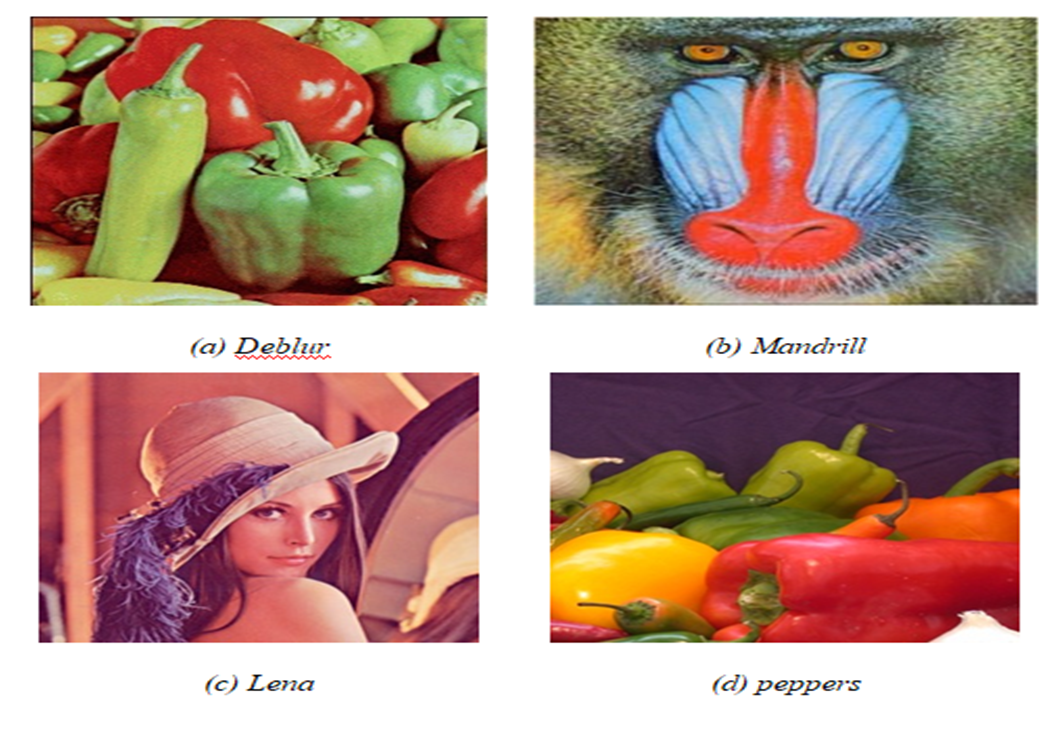



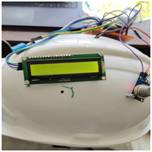
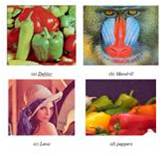


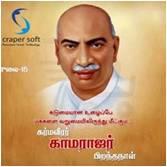
Comments
Crapersoft, well knowledged in Bigdata, datamining and iot working environment in coimbatore.
Replygot good website... with advanced technologies...
ReplyI have published my research paper to Scopus at short duration thanks to help of crapersoft.
Reply